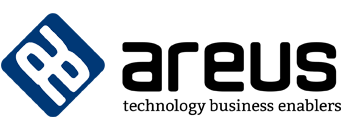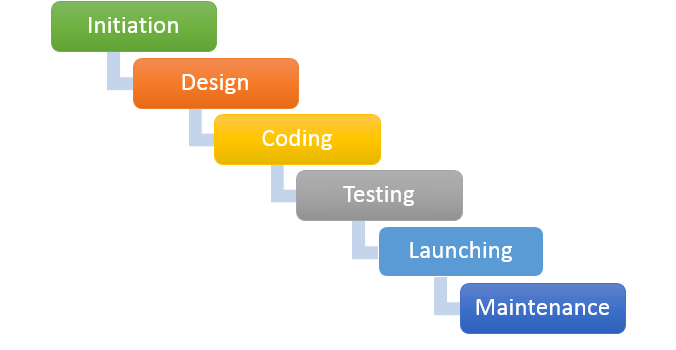The short history of the web design
The very beginning of web design was literally black (screens were black and only monochrome pixels lived therein) and basically it was made by symbols and tabulation. Soon after tables appeared, JavaScript made the big entrance and happened to be the answer for HTML’s limitations. Not long after it, Flash was born and the designers seem to have the freedom to create any shapes, fonts, layout, animations or interactions. Around the same time as Flash, another technology was invented: Cascading Style Sheets (CSS). After that, designers had to look after new ways on how to create column grids and frameworks for mobile phones or other screen sizes (adaptive design). Then responsive design was launched, meaning that from that moment the same website works everywhere.
What do they offer?
Let’s see exactly what those two types of web design can offer to the public. The simplest definition of responsive web design is that it changes its formats to correspond to every screen of the device it is accessed from. On the other hand, the adaptive web design means that designers have to create several different versions of a web page in an effort to optimize the page to different devices and screen sizes. It’s clear that responsive web design is more evolved than the adaptive one, but most people still are confused which one to use since both can prepare the website for mobile use.
What should you choose?
At this moment, responsive design is growing in popularity because of its remarkable advantages. By taking the time to adjust the web design and code for speed and responsiveness, it can be seen major gains in terms of traffic and conversions and a higher decrease in bounce rate. Besides, creating a responsive design for all screens is a critical part of SEO and Google Analytics strategy. Also, one of the biggest advantages of responsive design is that web designers can tailor content to different users, for example, information can be tailored based on geographical position. After all, responsive design requires focus on the current and future users of the Internet and it stays ahead of the competition. And let’s not forget about reducing costs since it takes less work to build and maintain a website.
Now is the time to create your own responsive web design.
Google also recommends responsive web design as the industry best practice for websites is to be accessible on mobile, with good UX and performance. Areus Development can help you create the website you need, taking into consideration responsive design principles so that you can gain more customers and be ahead of your competitors. Contact us here and let’s talk about your needs and your priorities.
Photo source: http://www.freedigitalphotos.net/